KB ID 0000281
Problem
Also seen on Server 2008.
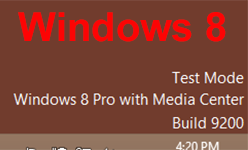
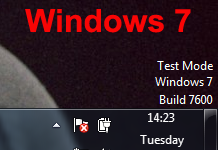
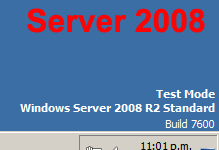
Solution
1. Click Start, in the search box type cmd > then right click the cmd icon and select “Run as administrator“.
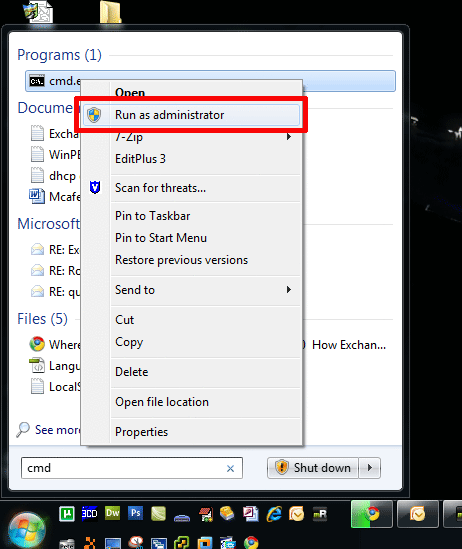
2. At command line issue the following command,
Bcdedit.exe -set TESTSIGNING OFF
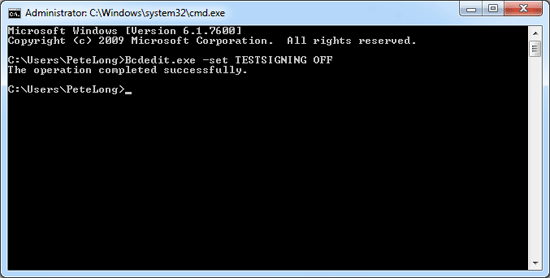
3. Then Reboot the PC.
Related Articles, References, Credits, or External Links
Original Article Written 15/06/10
