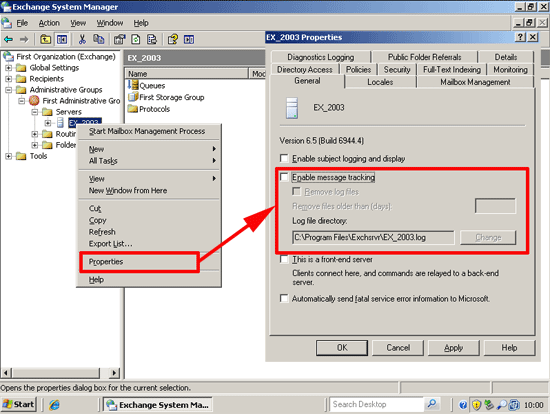KB ID 0000269
Problem
Event ID 5008
The message tracking log file C:Program FilesExchsrvr{server name}{log number}.log was deleted.
Not really an error, you are seeing this because message tracking is enabled but you have set message tracking to delete logs after x number of days.
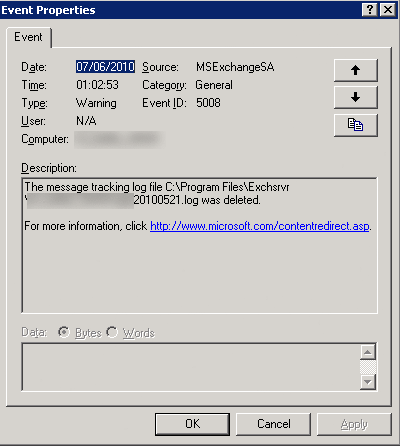
Solution
You can either disable message tracking, or change the amount of days logs are held for, or stop it deleting logs all together (Note: logs can get out of hand if you do this, be aware).
1. On the Exchange Server click Start > All Programs > Microsoft Exchange > System Manager > Drill down the until you can see your server name (below “Servers”). > Right click the server name > Properties > General Tab.
2. Either Disable Message tracking by un ticking the box > Or change the “remove files older than {days}” value > Or stop it removing log files by un ticking the box’s.
Note: Changing the frequency will NOT stop the Event ID 5008 warnings being logged they will still be logged every 24 hours.
Related Articles, References, Credits, or External Links
NA