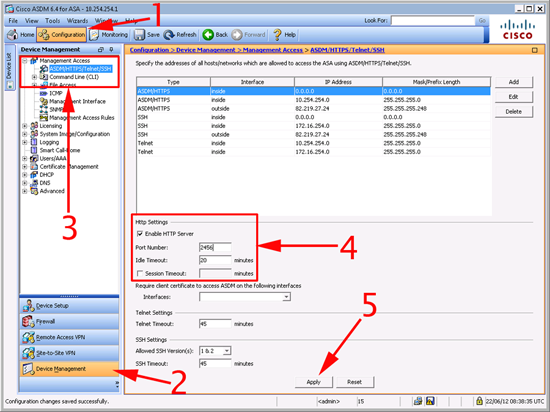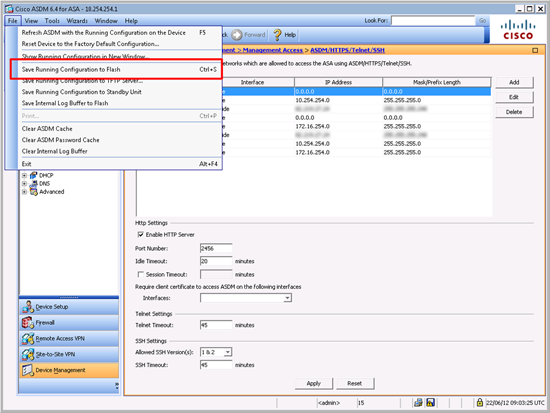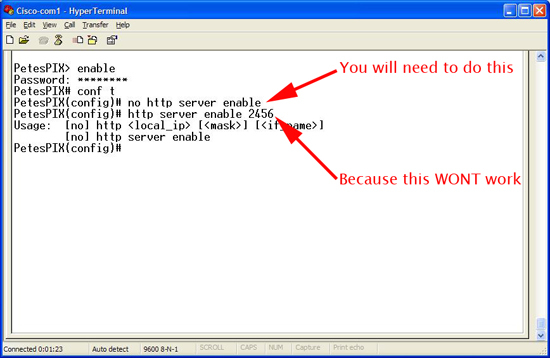Unable to Port Forward HTTPS
KB ID 0000268
Problem
You want to change the port that the Cisco ASDM runs over, or you are attempting to port forward https/ssl and see the following error
Error:
ERROR: unable to reserve port 443 for static PAT
ERROR: unable to download policy
You are trying to port forward (Create a static PAT entry) on a Cisco ASA for port 443 / https. This port is in use by the ASDM.
Solution
Change the Cisco ASA ASDM Port via Command Line
Connect to the ASA via command line. (In the following example I’ll change the ASDM to use TCP port 2456).
code?
Change the Cisco ASA ASDM Port via ASDM
1. Connect to the the Cisco ASDM > Configuration > Device Management > Management access > ASDM/HTTPS/Telnet/SSH > http Settings > Port Number > Change accordingly > Apply.
2. Save the new config > File > “Save Running Configuration to flash”.
Cisco PIX (Version 6) Firewalls – Disable Web Management
If you are stuck on version 6, i.e. you are running a PIX 506E or PIX 501, then you CANNOT change the PDM port. you only option is to disable the PDM if you want to port forward https / ssl / TCP Port 443.
Related Articles, References, Credits, or External Links
Cisco ASA – Allow Remote Management
Original Article Written 25/03/11