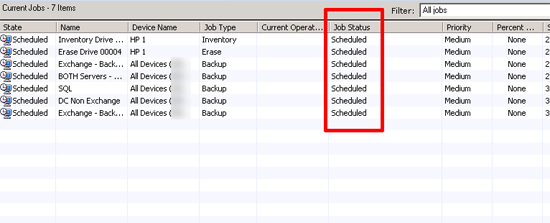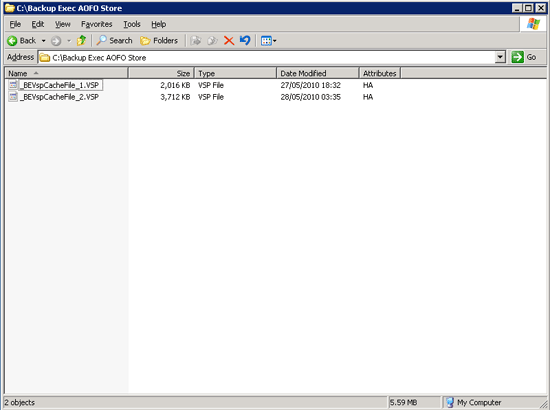KB ID 0000265
Problem
You are trying to perform a snapshot using Backup Exec Open File Option and there is already a snapshot file there.
Error:
V-79-57344-34110 – AOFO: Initialization failure on: “C:”. Advanced Open File Option used: Symantec Volume Snapshot Provider (VSP).
Snapshot provider error (0xE0008520): Device could not be snapped because it contains an active cache file.
Check the Windows Event Viewer for details.
Solution
1. Firstly and most importantly make sure there is no backup running at the moment.
2. Go the the server that you were backing up (i.e. if its a remote server, go and logon to that one NOT the media server).
3. Navigate to C:Backup Exec AOFO Store, Delete any files you find there, (Note: Its possible your OFO store may be in a different location, if so look for files called _BEVspCacheFile_0.*)
4. When you have located the file(s) delete them.
5. If it will not let you delete the files because they are in use you can “unlock” them with Unlocker.
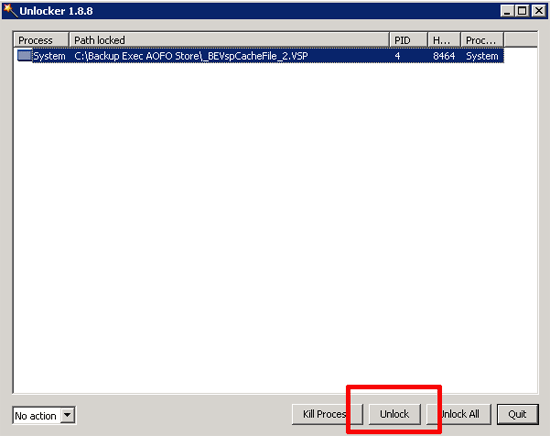
Related Articles, References, Credits, or External Links
NA