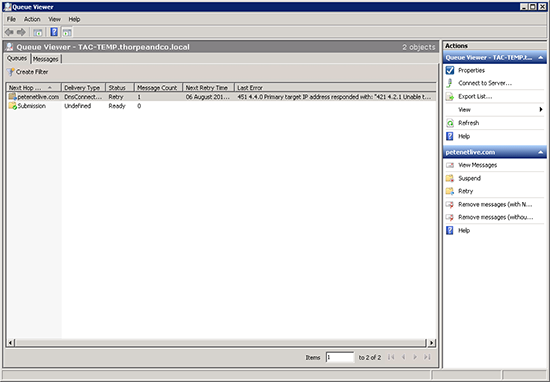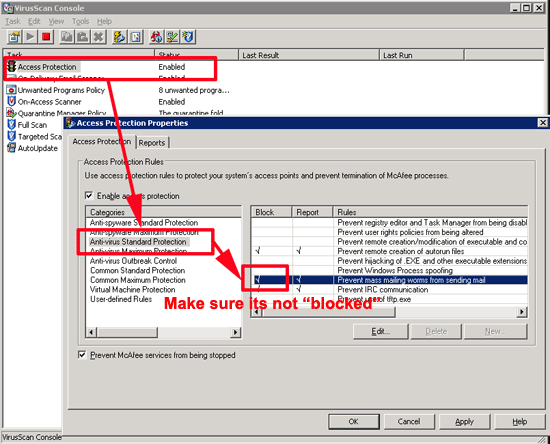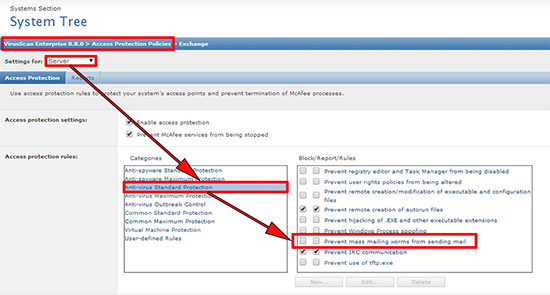KB ID 0000252
Problem
You see this error message on your Exchange outbound queues.
451 4.4.0 primary target IP address responded with “421.4.4.2 unable to connect.”attempted failover to alternate host, but that did not succeed. Either there are no alternate hosts, or delivery failed to all alternate hosts.
Solution
Essentially this is a communication error, you can’t connect to the other end on TCP port 25 (SMTP). If its just one domain the problem will be the other end if its ALL domains then the problem is probably with you.
Make sure that your server does not have TCP Port 25 (SMTP) blocked between it, and where it’s trying to send mail to. Remember any hub transport serve can sent mail make sure your firewall is not blocking the traffic.
McAfee causes this problem if you have “Prevent mass mailing worms from sending mail” enabled.
Solution if using ePO
Above will only be a temporary fix if you are enforcing policies via ePO, then this will be enabled again on the next policy refresh. Locate the McAfee Virus scan {version} policy thats being applied to the Exchange server(s). The break inheritance and create a new policy for these servers.
Make sure ‘settings for’ is set to Server > Anti-virus Standard Protection > Untick the two options for “Prevent mass mailing worms from sending mail”. Then either wait, or send out an ‘Agent Wakeup’ to the servers.
Related Articles, References, Credits, or External Links
Original Article written 18/05/10, updated 26/06/14