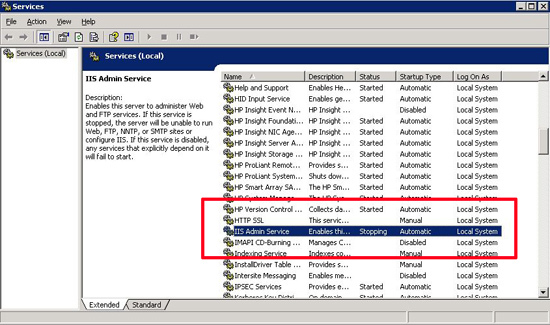KB ID 0000235
Problem
Had this, this morning (On SBS 2003) saw a few posts on technet and other forums but, the given advice of “Reboot it” was not the elegant suggestion I was looking for.
Solution
1. Annoyingly simple, Click Start > Run > cmd {enter}
2. Enter the following command iisreset /STOP {enter}
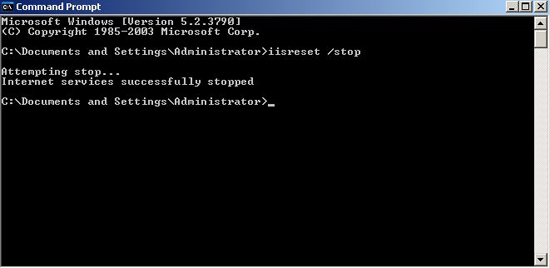
3. Service Pack 2 will burst back into life and complete successfully.
Related Articles, References, Credits, or External Links
NA