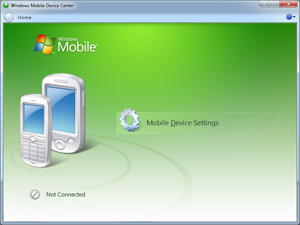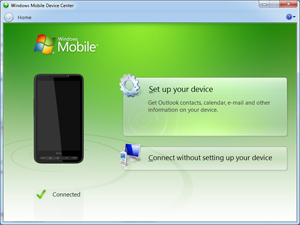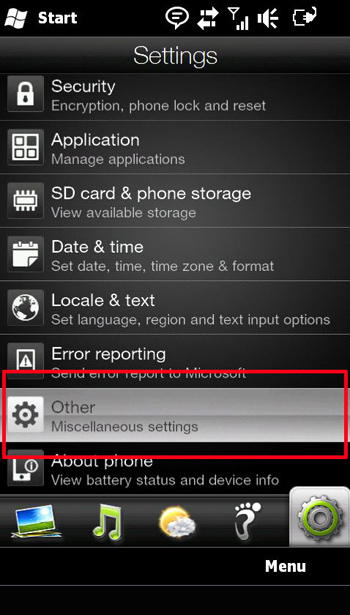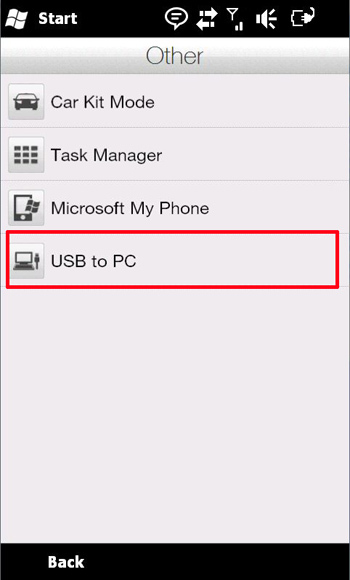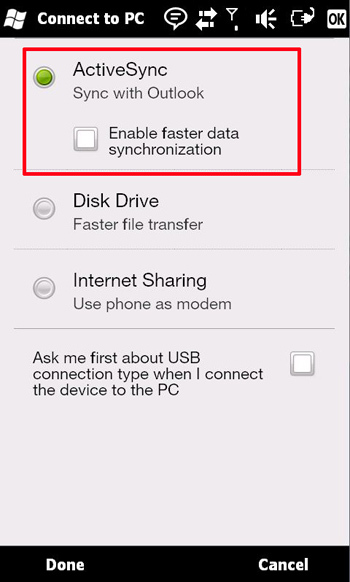KB ID 0000232
Problem
This is what you are seeing
This is what you want to see
Solution
This one had me stumped for a while,
1. On the phone go to settings, locate “Other”.
2. Select the USB to PC Option.
3. Select ActiveSync, and untick “enable faster data syncronisation” > OK.
4. Now when you reconnect the phone, the drivers will install, and you can sync.
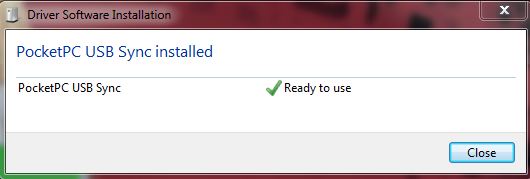
Related Articles, References, Credits, or External Links
NA