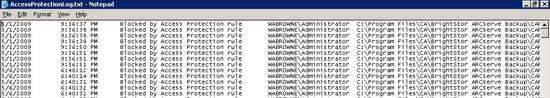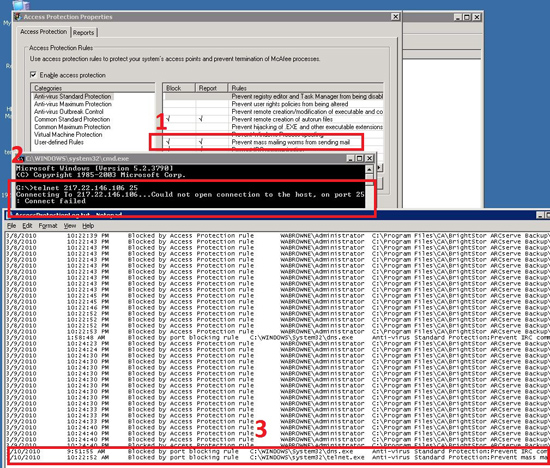KB ID 0000201
Problem
Occasionally you may look at the McAfee shield in your taskbar and see that it has a red surround.
![]()

Solution
Don’t Panic! This is completely normal, it happens if McAfee has a message for you, in any one of the following scenarios,
1. The system has detected and cleaned a Virus.
2. A file action has been blocked (Or has been set to report).
3. An access protection rule has been broken.
To see what’s going on, right click the shied > And check the options.

For example, in this case there are entries in the “Access Protection Log File”.
To Prove it, on this machine Communicating on on Port 25 is blocked by McAfee (1). When I try and force a port 25 connection via Telnet (2). The traffic is blocked and logged in the Access Protection log (3).
Related Articles, References, Credits, or External Links
NA