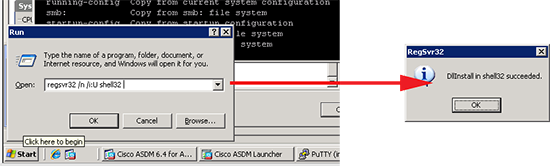KB ID 0000005
Problem
‘Show Desktop’ icon missing from Quick Launch bar.
Solution
1. Windows Key + R > To launch the run-box.
2. Type regsvr32 /n /i:U shell32 > OK.
4. Reboot.
5. Your icon should now be back.
Related Articles, References, Credits, or External Links
Original Article Written 08/09/08